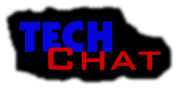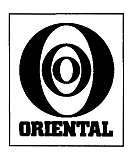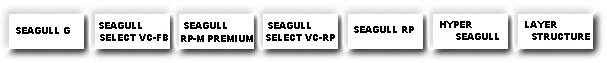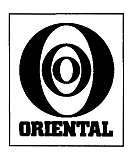 Oriental Hyper ,Seagull
paper
Oriental Hyper ,Seagull
paper
The Oriental Hyper Seagull is a paper on which beautiful monotone (black
or sepia type) prints can be reproduced from either color or monochrome
negatives. Oriental Hyper Seagull is a resin-coated paper that can be processed
using color paper processing chemicals.
Do not use monochrome processing chemicals.
Characteristics
Beautiful monochrome prints can be made simply from color
and monochrome negatives using a printer that currently produces color
prints.
By changing the automatic printer setting to a channel
setting, you can create beautiful neutral gray or sepia images in the same
way as printing color negatives. This can be done using the color processing
chemicals you are currently using.
Type and Size
Hyper Seagull Black type:
Reproduces a beautiful, smooth neutral gray and a pure black
Hyper Seagull Sepia type:
Reproduces an exotic old-fashioned look in a sepia color
3 1/2inch X 275feet( x 2rolls) (8.9cm X 83.8m)
5inch X 275feet ( x 2rolls) (12.7cm X 83.8m)
6inch X 275feet( x 2rolls) (15.2cm X 83.8m)
8inch X 275feet( x 2rolls) (20.3cm X 83.8m)
Layers

Color sensitivity
Orthopanchromatic
Safety light
Use in the dark as with color paper.
Take care to avoid light that leaks from the
enlarger and LED lights.
Developing and processing chemicals
Developing and processing can be done using chemicals
for Kodak color papers, Agfa color papers, or Fuji color papers.
Note that the colors will be slightly different for each
processing chemicals.
Processing can be implemented using a combination of
this and color paper. However, where the color developer replenishment
rate is 109 ml/m2 or less for a color processing chemicals the processing
amount for the Hyper Seagull must be adjusted to 50% or below. Therefore,
consult with the relevant manufacturers.
Use processing chemicals in accordance with the users'
manuals written by manufacturers for color paper processing chemicals.
Exposure
Prints can be made on the Hyper Seagull from both color
and monochrome negatives.
The Hyper Seagull is specified particularly for printing
on minilab printers.
Standards when using minilab printers
(Printing is also possible on printers identical
to those used in minilabs.)
When printing from color negatives
Set up a separate paper channel and adjust the sensitivity
(approximately +2 using density key). Note that a more natural red can
be obtained using the portrait for example, by using the C+3 setting. (This
may vary between machines, so test before use.)
When printing from monochrome negatives
Set up a separate paper channel and set the printer.
Select a channel that has a high frequency of use for everyday prints,
transfer the data from that channel and let it become the Hyper Seagull
channel. Adjust the sensitivity of this channel (approximately +2 using
density key). There is no need to adjust the slope.
When using an enlarger (sheet printer)
(Use the following as a guideline since there will
be differences in the kind of light source.)
When printing from color negatives
Test using a 20Y+20M CC filter. The
exposure time will vary between printers. However, adjust after first using
the time used for normal prints and increasing the density by approximately
20%.
When printing from monochrome negatives There
is no need to select a CC filter before printing. The exposure time will
vary between printers. However, adjust after first using the time used
for normal prints and increasing the density by approximately 20%.
| Characteristic curve |
Spectral sensitivity |
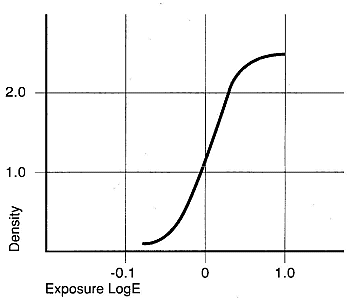 |
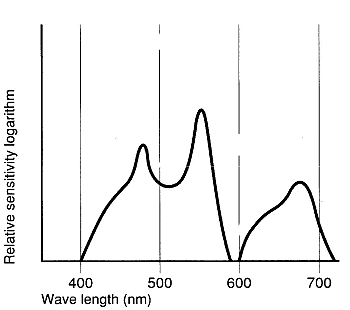 |
Storage
Store any unopened packages of Hyper Seagull in a cool,
dark place at 10C(50F) or less. If the paper is stored at high temperatures
or humidifies, its photographic characteristic may change. To avoid condensation
forming when the paper is used, return it to room temperature by removing
from the cool, dark place at least three hours before use. When
using the Hyper Seagull, avoid storing it in the magazine of the printer.
Latent image stability
When the time between printing and the development process
is 12 hours or less, changes are within the allowable range. However, the
more quickly latent images are processed the better.
Viewing Condition
Because dyes are used to create images on Hyper Seagull
paper, note that the light used for inspecting will affect pure black images.
When rendering or displaying prints, we recommend that you use a light
source for daylight color rendering. (Note that ordinary fluorescent lights
will increase the amount of red somewhat.)
Warning
Note that the data contained in this material represents
the results of tests that this company has implemented., This data is not
an indication of the performance of various products and is no indication
of our product standards. It is also not a guarantee. Note also, that data
and specifications may be altered without notice with any product improvements.
Hyper Seagull paper has not been produced to replace the traditional black
and white papers of the past. We recommend that you continue to use the
traditional black and white papers (silver halide type) for long-term storage
or display of images.
|